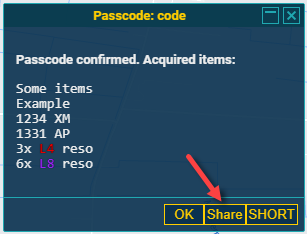
This plugin will just add a "Share" button to the Acquired items dialog.
When you redeem a passcode, you will see a dialog with Acquired items.
In case you want to share the results, you can make a screenshot, or select the text and copy the contents.
On mobile devices, the text selection may be a bit difficult, so with a simple Share button, you can share the text with a single click!
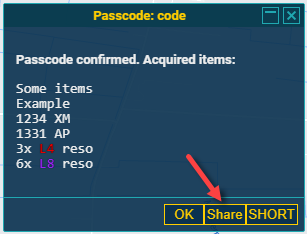
The text will be copied as displayed in the dialog, with the selected long or short format, but without the colors.
On Windows/MacOS, the text will be copied to clipboard. You can paste it anywhere.
On IITC-CE mobile, the text will be handled by the Share content dialog. You can choose to copy to clipboard, or share to any supported App.
You can test the dialog for yourself, by using this example code from within the Console:
version 1.0.0.20220908.122900