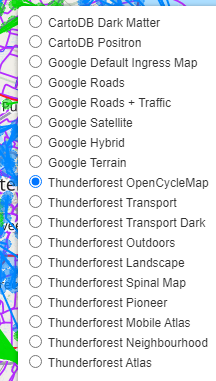<< Home screen
<< Plugins
< IITC plugin: OpenCycleMap.org map tiles add-on
plugin version 1.0.1.20220712.094300 (by DanielOnDiordna)
The OpenCycleMap.org map tiles plugin is still avaible at the old IITC-me website, but is not available (anymore) at the new IITC.app website.
The map tiles are actually sourced from Thunderforest.
The map tiles are still free to use (if you request less then 150.000 tiles per month), but it requires a personal API key.
Without an API key, the Thunderforest map tiles will mention: API key required
Disable the OpenCycleMap plugin (and add-on) if you do not have an API key, and if you do not want to obtain a free API key.
This plugin is an Add-on to set up an API key so you can use the Thunderforest map tiles (from the original OpenCycleMap.org map tiles plugin).
To make things easier, the Add-on already includes the code from the OpenCycleMap plugin, so there is no need to get the separate plugin from IITC-me (which doesn't work anymore, because it still uses the old intel url: https://*.ingress.com/intel*).
The Add-on also adds another 5 map tiles from Thunderforest, so a total of 10 maps.
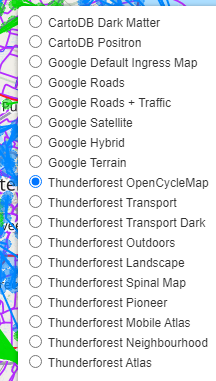
Thunderforest maps
Check out the Thunderforest maps website for documentation about all these types of maps:
Installation:
- Make sure you have IITC setup and ready, the plugin works for IITC Mobile, Desktop and the Button.
- Download/install the Add-on plugin from this page.
- Start/Reload IITC.
- The Add-on will show a dialog as long as there is no API key set.
- Sign Up for a Free account (Hobby Project) at the Thunderforest website. Show step by step instructions.
- Click this link to open the Thunderforest website.
- Look for "Hobby Project", which is Free, and click "Sign Up".
- Enter your name, a valid e-mail address and a password. Click "Create Account" and check your e-mail.
- Wait for an e-mail from Thunderforest with a confirmation link. Click the link in your e-mail.
- You can now click on the "Login" button on the thunderforest website to Login.
- If you are logged in, you can find your "API Key".
- Select and copy the API Key.
- Login at the Thunderforest website and copy your free API key.
- Return to IITC and open the Add-on dialog.
- Click the "Enter/view API key" button and paste your API key.
- The API key is then added to the IITC Thunderforest maps automatically.
- Select one of the 10 Thunderforest maps.
- Enjoy!
Usage
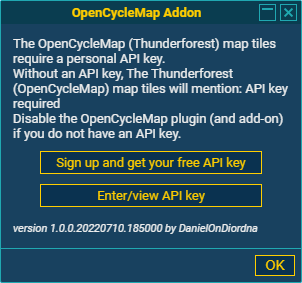 In the IITC menu you can find 'OpenCycleMap Addon'.
In the IITC menu you can find 'OpenCycleMap Addon'.
The menu will show some instructions and a button to open the Thunderforest website, and a button to enter your API key.
If you have the API key set up, you can use the Thunderforest map tiles, by selecting one of the Layers in the side pane.
If you see a watermark "API key required" on the map tiles, then your API key is invalid, or not set up correct.
In this case, fix the API key (maybe there is an extra space copied), or disable the Add-on plugin.
Make sure you check out other map tiles plugins from IITC.app website.
Changelog:
version 1.0.1.20220712.094300
- removed some console debugging messages
version 1.0.0.20220710.185000
- fixed keeping selected Thunderforest map active after IITC reloads
- changed words for the dialog and alert texts
- added 5 more maps found at the Thunderforest website (total of 10)
version 0.0.4.20210724.002500
- prevent double plugin setup on hook iitcLoaded
version 0.0.4.20210421.190200
- minor fix for IITC CE where runHooks iitcLoaded is executed before addHook is defined in this plugin
version 0.0.4.20210124.184400
- modify every link from http: to https:
version 0.0.3.20210121.224000
version 0.0.2.20210117.190200
- added source code from https://static.iitc.me/build/release/plugins/basemap-opencyclemap.user.js
- added API key check and popups
- updated plugin wrapper and userscript header formatting to match IITC-CE coding
version 0.0.1.20191023.001600
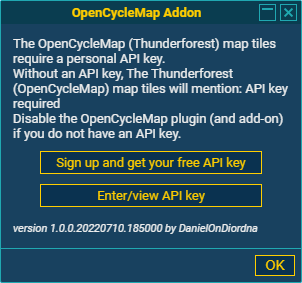 In the IITC menu you can find 'OpenCycleMap Addon'.
In the IITC menu you can find 'OpenCycleMap Addon'.